
Getting paid on time is an essential part of self-employment, even if it’s not the main motivation for you to start your own business. And while it’s possible to send requests manually, the best invoicing tools and apps for freelancers will help you save time and avoid mistakes. Especially with upcoming changes to the UK Self Assessment Tax system requiring frequent updates from compatible digital records.
Every self-employed business or individual will have different preferences and requirements, so we haven’t ranked our selection in any particular order. But the shortlist should help you find the right solution whether you’re a sole trader or company director, and give you potential options if your needs change in the future. All of the invoicing software includes standard features like including the right information, scheduling invoicing times, and keeping secure records of payments requested and received.
And with Making Tax Digital for Income Tax Self Assessment (MTD for ITSA) being phased in from April 2026 and April 2027 (depending on your earnings), it’s never been important to have comprehensive current digital records of your income and outgoings.
Along with doing everything manually, free invoicing tools and apps exist, but make sure you understand the limits on client or project numbers, any fees that are taken from payments, and whether they will be compatible with MTD. In very general terms, the best free self-employed invoicing tools and apps will be perfect for managing straightforward projects in solo businesses or with smaller teams, while the more comprehensive paid solutions will be more suitable if you’re juggling lots of clients, project management, and employees or subcontractors.
The good news is that almost all invoicing tools realise you may want to switch between providers, and certainly almost all the larger brands include tools to import data from other services. So, it’s relatively easy to move if you decide you need features that your current invoicing service doesn’t offer.
Bonsai
- 7-day free trial
- Starts form $9 per month (billed annually) or $15 per monthly (billed monthly).
- https://www.hellobonsai.com/
It’s a popular solution for creative freelancers which tend to have fairly straightforward projects to manage, as it automates a lot of the tasks people tend to hate. Along with Invoicing and payments, Bonsai also includes a great Proposals tool, and Contracts. And not only are you notified when these are viewed and signed, but the Bonsai app will auto-generate invoices based on those client agreements, along with automatically following up with anyone who hasn’t paid on time.
There are also features for basic time tracking and expenses, which keeps things simple and easy if your projects are relatively easy to manage, or you use a dedicated project management tool as well. It’s used by more than 500,000 self-employed professionals and businesses, and definitely appeals if you want a nicely-designed invoicing tool which streamlines many of your tasks without much effort required on your part.
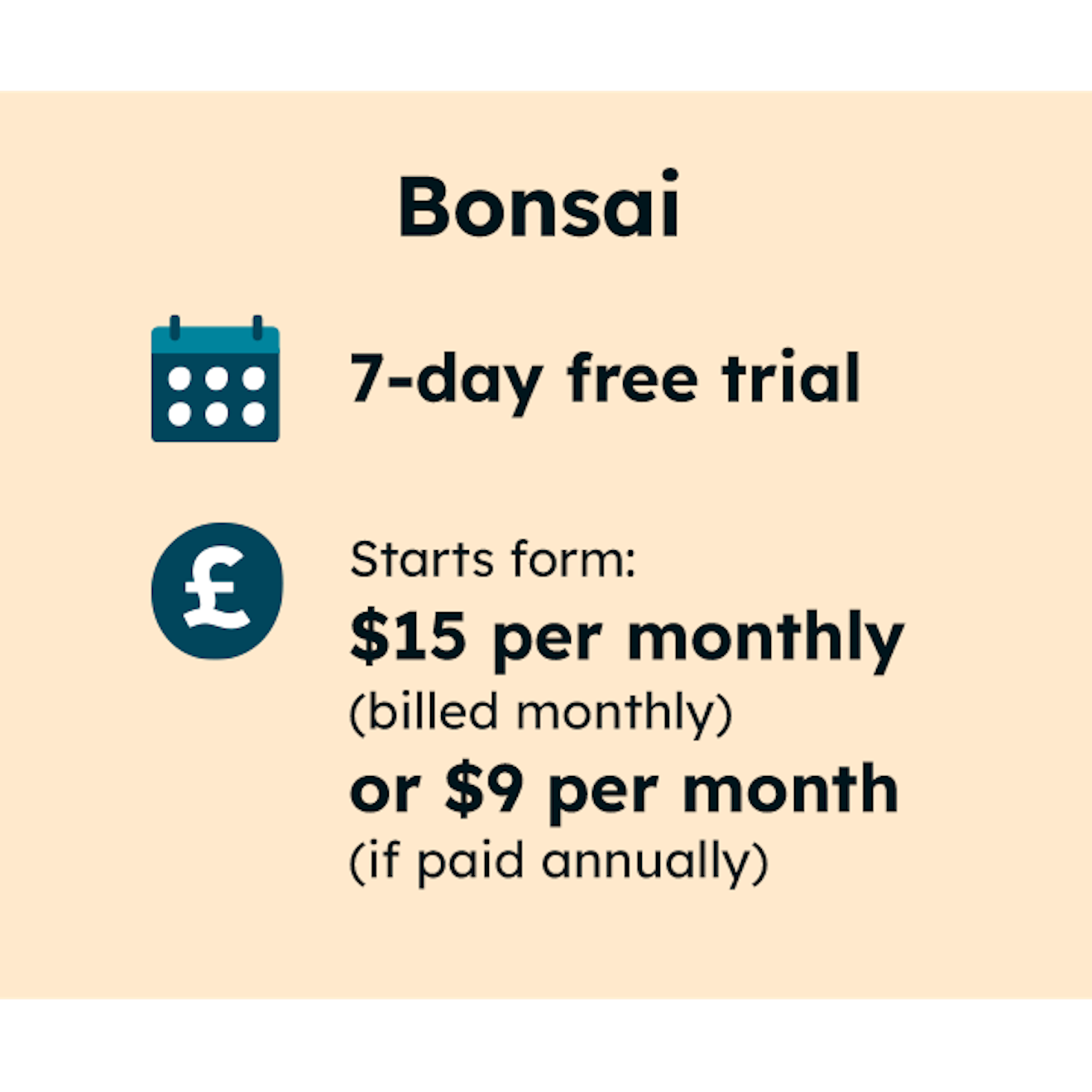
SumUp
- 7-day trial
- Pay-As-You-Go (Free plan - transaction fees from 1.69%) or £19 per month (billed monthly - transaction fees 0.99%)
- https://www.sumup.com
SumUp is probably best known for supplying Point-of-Sale solutions to small businesses, allowing you to take payments in-person via their card readers, or even just your phone. But they also provide an invoicing system which has all the standard features you would expect, including a template designer, recurring invoices, automatic payment reminders and real-time notification.
Obviously, they also accept online card payments by default, with fees from 0.09% to 2.5% depending whether you sign up for a subscription. Or you can use their free pay-as-you-go option, which allows you to send an unlimited number of invoices (bank transfers can only be sent to a SumUp Business Account on the free plan).
SumUp is an logical choice if you're self-employed or running a business which takes regular transactions in-person. But with a free option to get started with online invoicing and different paid plans offering competitive features, they're also worth testing if you only take online payments, particularly if you'd like your clients and customers to settle the amounts via credit and debit cards.

Freshbooks
- 30-day free trial
- Starts from £11 per month (billed annually) or £15 per month (billed monthly)
- https://www.freshbooks.com/
If you’re looking for a more comprehensive invoicing suite with accounting tools, expenses, project management and more, Freshbooks is one of the most popular options for business owners of all sizes, including those who sub-contract work or have employees to manage. Useful features including automatically tracking expenses and capturing receipt data, along with double entry accounting, business health reports and Vat return filing for HMRC
You’ll need to invest some time into setting everything up, especially if you start exploring the wide range of add-ons and extras available. While you can just use the main dashboard and invoices tool for basic payments, there’s a detailed time management system for all members of staff with access, including logging billable hours against project proposals and scope. And along with the ability to manage payroll, there are more than 100 add-ons and integrations via the dedicated Freshbooks App Store.
The subscription cost does increase if you want to unlock more features and add team members, so it can start to add up. But if you want something that can grow with whatever your business needs, it’s worth considering Freshbooks.

Quickbooks
- 30-day free trial
- Starts from £10 per month
- https://quickbooks.intuit.com/uk/pricing/
With separate options for sole traders and company directors, Quickbooks is another of the full suites for managing all aspects of your business finances. So, you get invoicing, sales, profit and loss reports, and automated real-time bank feeds to auto-track your finances. With the self-employed option you can prepare your self assessment, while the Simple Start package includes checking VAT and submitting to HMRC, and even Construction Industry Taxes.
Expenses include tracking your mileage and being able to capture receipt information in a photo, and there’s employee and project management as an additional feature. The main difference between Quickbooks and a similar tool (e.g. Freshbooks), is that you’re guided into the most relevant features for your business and industry sector, rather than picking out what you need for yourself.

Xero
- 30-day free trial
- Starts from £16 per month
- https://www.xero.com/uk/
The third of the big business management tools which are built around invoicing and financial management, Xero seems to be the most popular recommendation for, and by, accountants. As with Quickbooks and Freshbooks, you get everything in one place, including invoicing, contacts and accounts, with bank feeds for daily reconciliation, automated invoicing and reporting, and HMRC compatible submissions.
And it also includes project tracking and contact management, inventory tracking, online file storage and the ability to capture data and documents using Hubdoc to take photos of them. It’s understandable why accountants and bookkeepers appreciate tools like managing fixed assets and payroll, along with a dedicated accounting dashboard. Along with the extras in the Xero App Store, so if you already work with a financial professional, or employ one in your business, Xero makes a lot of sense.

Moxie
- Free trial available
- Paid plans from $10 (billed annually) or $12 per month (billed monthly)
- https://www.withmoxie.com/
Moxie is an all-in-one business management platform tailored for freelancers and small businesses. It offers a comprehensive suite of tools, including client and project management, time tracking, invoicing, and accounting features. With Moxie, users can create professional invoices, manage expenses, and maintain seamless communication with clients through dedicated portals. The platform also provides customizable proposals and contracts, streamlining the onboarding process for new clients. Moxie offers a free trial, with subscription plans starting at $12 per month, or $10 per month when billed annually.

FreeAgent
- Free 30-day trial
- Free with Natwest, Royal Bank of Scotland, Ulster Bank NI and Mettle business accounts
- Paid plans from £19 per month
- https://www.freeagent.com/
Similar to the other comprehensive invoicing and financial management suites, FreeAgent was a smaller, UK-based alternative which was acquired by NatWest Group in 2018. And is now offered for free while you operate a business account from the banks listed above.
But it has the features and functionality to justify using it even if you’re a paying customer. Invoicing includes customisable templates, online payments, recurring invoices and automatic reminders for late payers. Along with expense and mileage tracking, payroll, time and project tracking, plus HMRC compatible submissions. Besides overview dashboards, there’s also an admin to-do list automatically generated with insights and tasks to improve your business.

Wave
- Free with a fee charged on online payments
- https://www.waveapps.com
Like Hectic, Wave offers free accounts with unlimited income and expense tracking, plus invoicing, but you can also add unlimited partners, collaborators or accountants. And even run multiple businesses in one account. While they do offer paid payroll options for U.S and Canadian businesses, their income comes from a credit card processing free for online payments, with 1.4% + 20p for European issued cards, and 2.9% +20p for non-European issued cards, with money transferred to your account in seven business days.
So, you save subscription costs, but whether that’s profitable will depend on how much you receive via Payments by Wave. Either way, you can create and send invoices from customisable templates, enable recurring billing, sync with the Wave Accounting software, and issue automatic payment reminders. You can also track your income and cash flow through the fairly simple accounting tools, including expenses. Probably the biggest advantage of Wave is the fact you can add access to the free account to other people, without having to start paying.

Zoho Invoice
Most financial suites grew from invoicing tools and apps to offering an increasing number of features, whereas Zoho began with Customer Relationship Management (CRM), and now offers everything from online workplaces and detailed project management, customer service tools, and sales and marketing applications. Essentially covering everything a business of any size might need.
Within all of that, Zoho Invoice is offered for free, allowing you to create estimates, track time and expenses, and create customised invoices, which includes recurring billings and automated payment reminders. You can also include Zoho Sign digital signatures to prevent any forgery or tampering, track mileage and convert expenses to invoices, along with project and time tracking, and include additional team members at different assigned roles. So, it’s another full-featured free option which could make a lot of sense, particularly if you plan on using other Zoho services.
If you’ve been struggling to stay on top of your invoicing as a freelancer or self-employed professional, or you want to switch tools and apps to access more features or save money, hopefully you’ve found some suitable options to try from the list above.
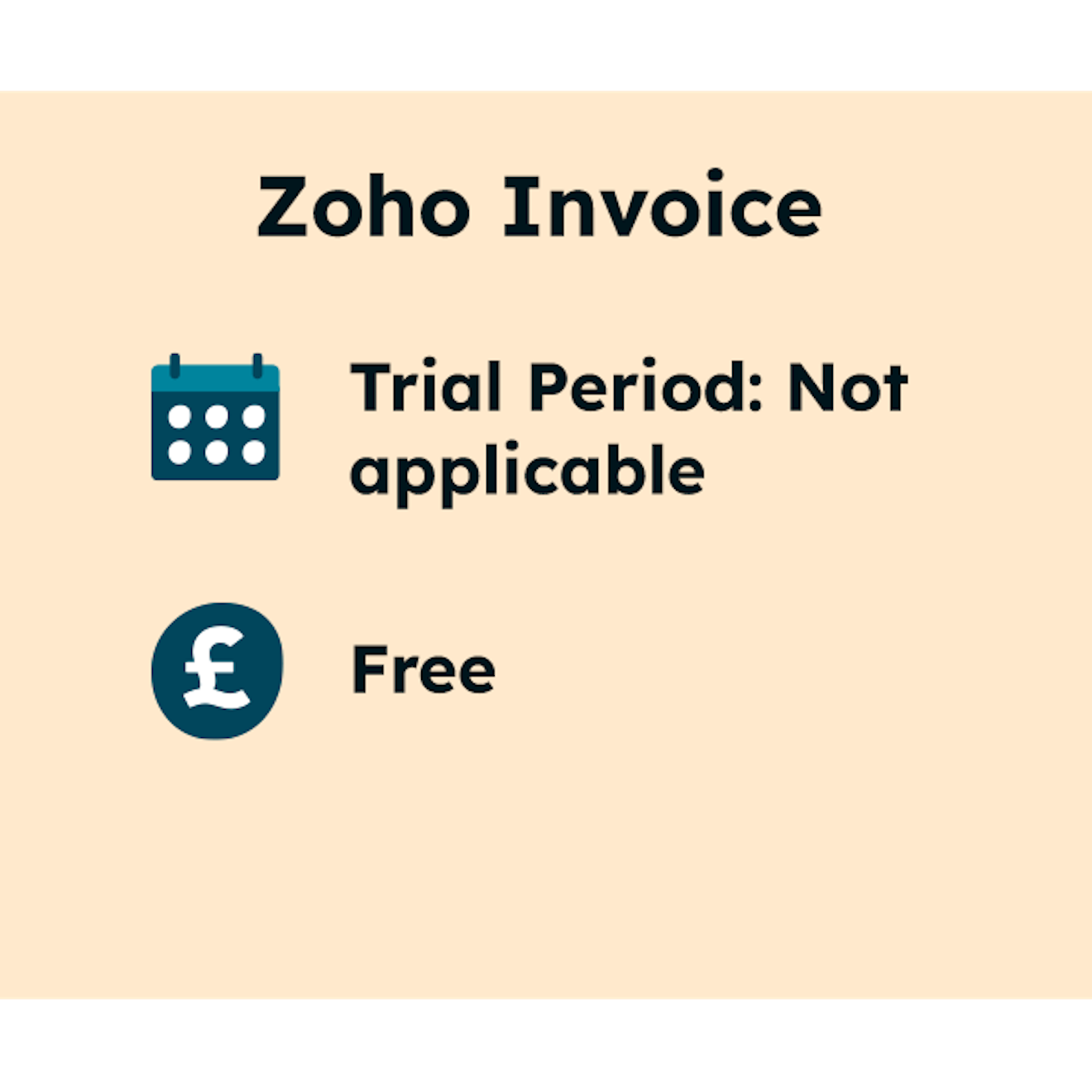
There’s more advice on self-employed finances in advice sections dedicated to Financial Wellbeing and Taxes, including detailed guides on Self Assessment tax returns, Making Tax Digital requirements and dealing with late payments. And ultimately, with so many useful invoicing tools and apps available, there’s not really a bad choice among the main providers – even if you find you want or need to switch, you’ll probably still have saved a significant amount of time by using any of the services listed above. And potentially avoided expensive mistakes at the same time.
Note: Pricing and features are subject to change. It's recommended to consult the official websites of each service for the most current information.
Have you ever dreamed of building a self-employed career that lets you to travel to potentially remote and exotic places? And which forms a vital part of TV and f...

With the growth in people working for themselves and smaller companies increasingly outsourcing their financial needs, there’s a good opportunity to build a succe...

Find out how to become a freelance massage therapist, and you could develop a successful business which benefits both you, and your clients.





